S2 Final Blog
My favorite project this semester in graphic design was the low ploy vector. I spent around a month working on this project. I started this project finding a photo of a subject. I chose my dog to be my subject. I was out of town for some of the in class work days so I had to find extra time to work on this project. I learned how to better use the pen tool throughout this project. I asked my peers at times which color looked better and for overall feedback once I was finished. The project turned out how I had imagined it. I think my work on this project turned out quite well which I especially wanted for this project.
Event Advertising
My second favorite project this semester was the event advertising project I spent a little over a month working on this project. For this project I had to choose a band or artist and create a poster, postcards, a tickets for the event. The band I chose was Green day. I learned more about the pen tool, as well as more about colors and fonts throughout this project. I asked peers what colors and fonts look better as well as if the colored or black and white graphic looked better. Originally I was going to try to combine graphics based from 2 different albums but settled on just one because of time. I think my work overall was good. I think my tickets were the best and my poster could have used the most improvement.
Logo Design
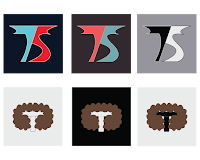 My third favorite project this semester was the logo design project. This project took around 2 weeks to complete. I first sketched 30 different logo possibilities on paper, then began making vectors of my favorite 5. Once the logos were made into vectors, I added many color variants. I learned about using the pen tool to make vectors of sketches during this project. I asked my peers which color schemes looked best for my final designs. Originally the T and S weren't connected on the top and the hair didn't overlap the T. I think my top 2 logos turned out great but I could've worked to make the other 3 look better.
My third favorite project this semester was the logo design project. This project took around 2 weeks to complete. I first sketched 30 different logo possibilities on paper, then began making vectors of my favorite 5. Once the logos were made into vectors, I added many color variants. I learned about using the pen tool to make vectors of sketches during this project. I asked my peers which color schemes looked best for my final designs. Originally the T and S weren't connected on the top and the hair didn't overlap the T. I think my top 2 logos turned out great but I could've worked to make the other 3 look better.Graphic Design Overall
I think this year overall I have been very productive. If I finished projects early I began work on an upcoming project or went back and improve on old projects. If not I tried to find tutorials to learn new or interesting things. When I could I asked my peers what I could change or improve on with my projects. Outside of class I tried to research interesting topics if I had the time.
I think that I can focus well during in class work times. I think for the most part I make deadlines well. I think I give good feedback when asked. I think I manage my time and projects well and do my part during group projects.
I think I could improve on leadership and communication skills. When working with others I almost always let them take the lead. I could also provide and ask for feedback more often than I do.
During graphic design this year I enjoyed getting a lot more comfortable with both Photoshop and Illustrator, as well as learning a little bit about Indesign. I think I could've been more interactive with my classmates during class. I hope to continue improving my work and learning new things in the coming years. Overall I am happy with my work throughout this year and am excited to see what's next.






















